MMO RPG Inventory Kit DOCUMENT
DOCUMENT:
Money System
Go /All/Game/RPGInventoryKit/Blueprint/Items
Add BP_Gold Your Level
Video For MoneySystem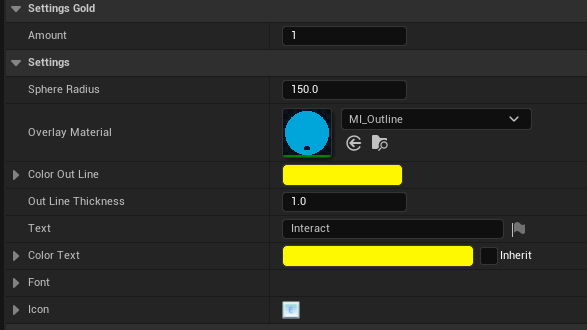
Amount : amount of gold
Sphere Radius : Space for purpose
Color Outline : Outline color when approaching the target
OutLine Thickness : Outline size
Text : Text that appears when the player approaches
Color Text : The color of the text that appears when a player approaches
Font : Font Type
Icon : Icon Get Item
GENERATE ICON
Open /All/Game/RPGInventoryKit/Blueprint/Tools
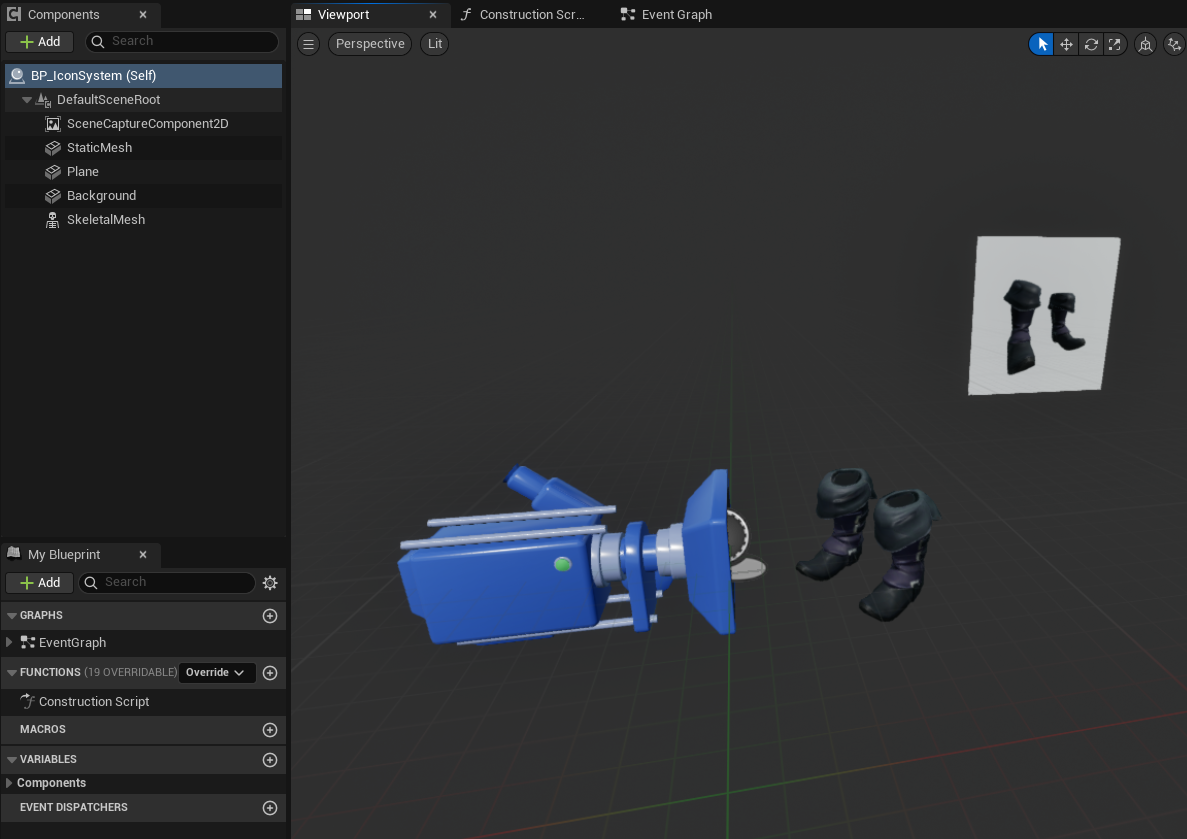
You can save an icon by adding Static mesh or skeletal Mesh and you will find an image in the path /All/Game/RPGInventoryKit/Texture/RenderTarget And Make Static Texture
Add Component
Go Your Main Character And Click Add And Search BPC_Inventory And Add 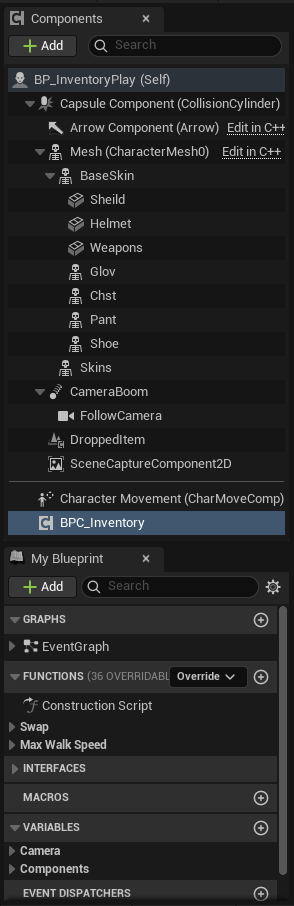
ADD ITEM
Go /All/Game/RPGInventoryKit/Blueprint/Datatable And Open DT_Item
Add New Item And Change All Settings

